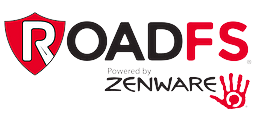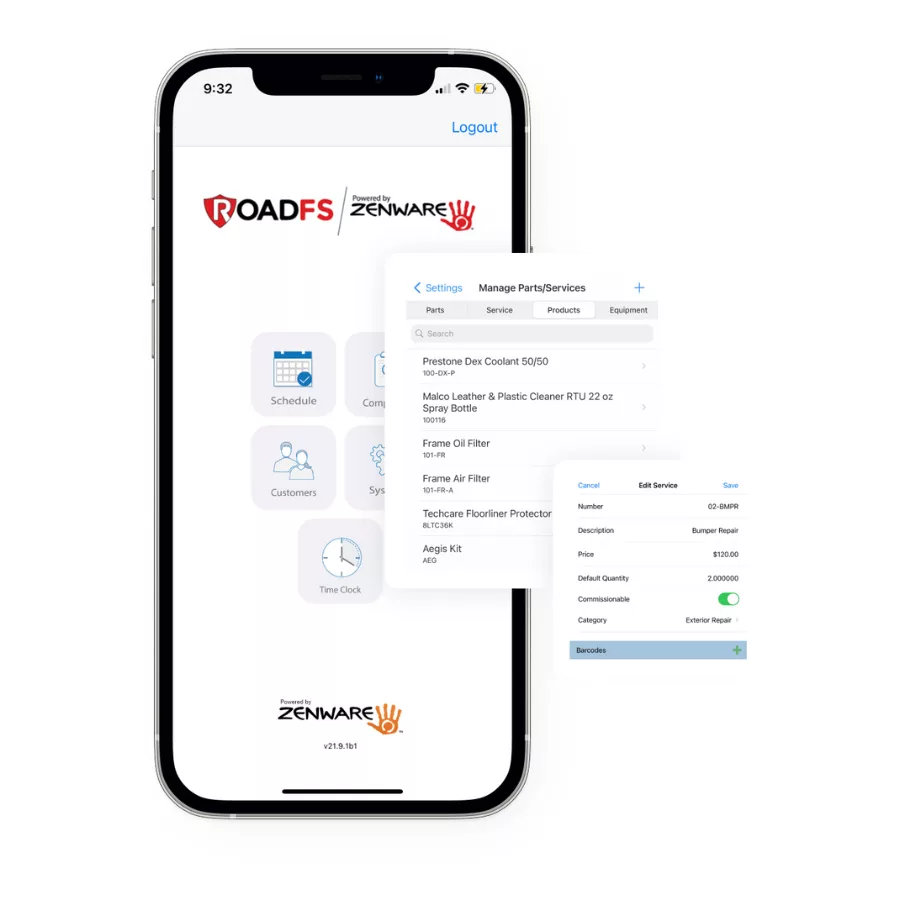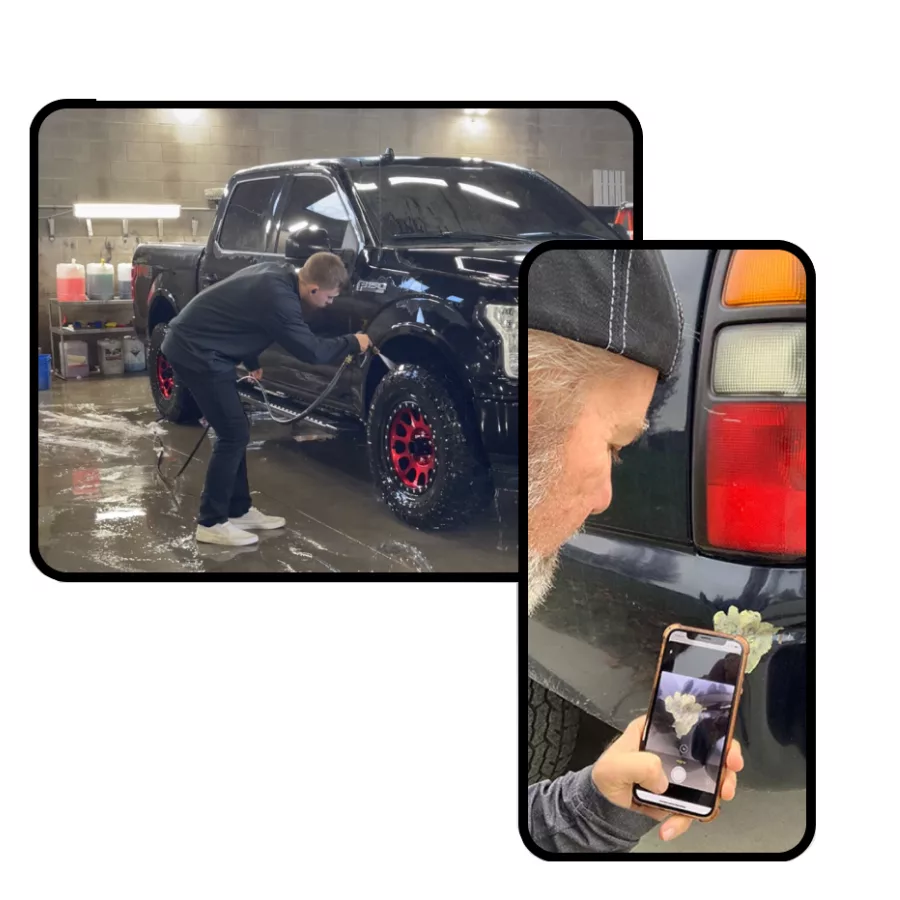Using car detailing software can revolutionize the way you manage your auto detailing business, improving efficiency, organization, and customer satisfaction. However, to fully benefit from its features, it’s crucial to understand how to operate the software effectively. In this blog, we’ll explore essential tips to help you get the most out of your detailing software so you can streamline your operations, save time, and focus on delivering exceptional services to your clients.
Understand the core features of the software
Modern detailing CRM software, such as RoadFS, is designed to streamline your business operations and improve efficiency. These tools offer a wide range of features tailored to meet the needs of auto detailing professionals. Some of the core functionalities include:
- Scheduling: Simplify appointment management with a calendar, allowing you to schedule, reschedule, or cancel appointments effortlessly.
- Customer management: Maintain detailed customer profiles, including service history, vehicle details, and contact preferences, to personalize the customer experience and encourage repeat business.
- Invoicing and payments: Generate professional invoices, track payments, and manage financial records with ease.
- Inventory tracking: Keep an eye on your product usage, stock levels, and reorder thresholds to ensure you never run out of essential supplies.
Familiarizing yourself with these features is essential to maximize the software’s value. Take the time to explore the tools available in your CRM, and identify the ones that align best with your business needs. This initial investment in understanding the software will pay off by helping you run your operations more smoothly and efficiently.

Streamline detailing operations with RoadFS core features
8 tips for using car detailing software like a pro
Car detailing software can revolutionize the way you manage your business, but it’s important to use it effectively. Here are eight practical tips to help you get the most out of your detailing software:
Understand your business needs
Before diving into the software, identify your specific requirements. Whether it’s appointment scheduling, inventory tracking, or customer management, ensure the software aligns with your operations. Choosing a platform that adapts to your workflow will save time and frustration.
Master onboarding and training
Start strong by properly setting up the software, including importing existing customer data and configuring service options. Take full advantage of the training resources offered, such as webinars or guides, and ensure your entire team is trained to use the system efficiently.
Explore all features
Many detailing businesses underutilize software features like automated appointment reminders or analytics tools. Spend time exploring these functions—they can boost efficiency, reduce missed appointments, and offer insights that drive growth.
Personalize your settings
Customize the software to reflect your business’s unique identity. Tailor service offerings, pricing, and email templates, and create branded invoices to leave a professional impression on clients.
Keep it updated
Regular updates ensure your software stays secure and equipped with the latest features. Schedule periodic data cleanups to remove outdated information, and always back up your data to avoid any potential loss.
Integrate with other tools
Streamline your operations by connecting your detailing software with accounting, marketing, and payment systems. For example, integrations with tools like QuickBooks or Square can simplify billing and financial management.
Use analytics for smarter decisions
Leverage built-in analytics to track performance metrics such as customer retention, average revenue per service, and booking trends. Regularly review reports to identify growth opportunities and refine your strategies.
Gather and use customer feedback
Your software can help collect customer reviews and feedback. Use this information to improve your services, identify strengths, and address any areas needing improvement.
By following these tips, you’ll unlock the full potential of your car detailing software and position your business for long-term success. Ready to enhance your operations? Start exploring RoadFS today!

Unlock your business potential with these CRM software tips.
Unlock success with RoadFS: Expert tips for mastering car detailing software
RoadFS car detailing software can transform your business by streamlining operations, enhancing customer management, and improving efficiency. To maximize its benefits, ensure the software aligns with your workflow, invest in proper onboarding and training, and take full advantage of its features like automated reminders, analytics, and customization options. Regular updates, seamless integrations, and using analytics to refine strategies will keep your operations running smoothly and help your business thrive. Schedule a demo with RoadFS today to experience its transformative impact. Contact us at 7213 W. Potomac Dr., Boise, ID 83704, call 888-936-4249, or email info@zenware.com.
Continue reading: